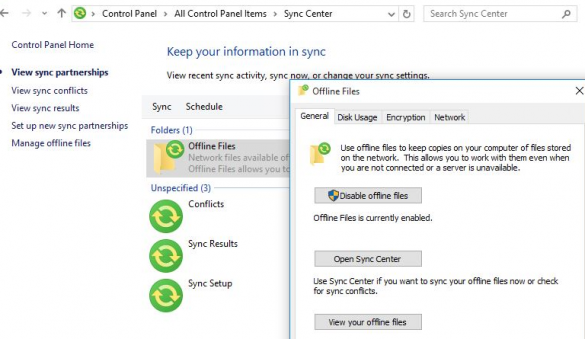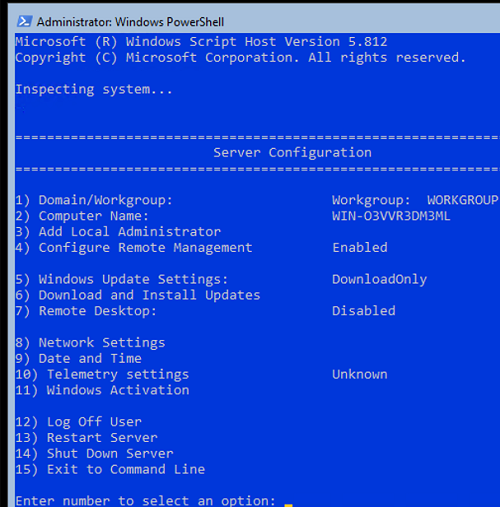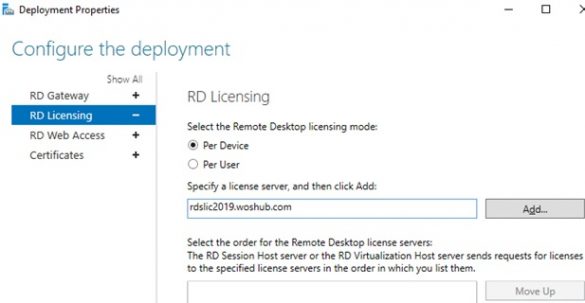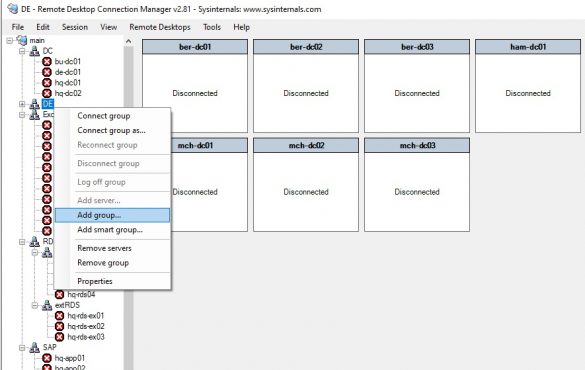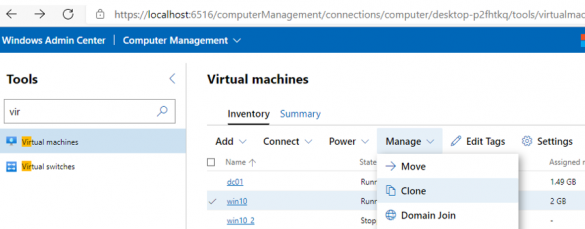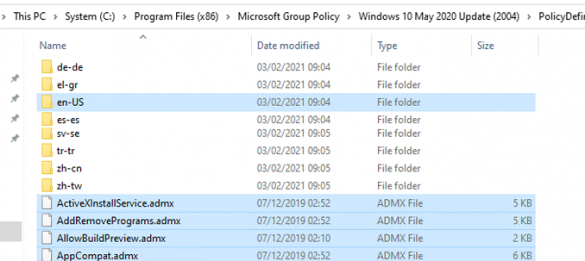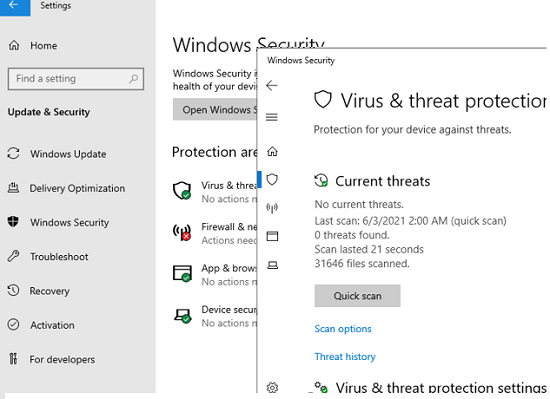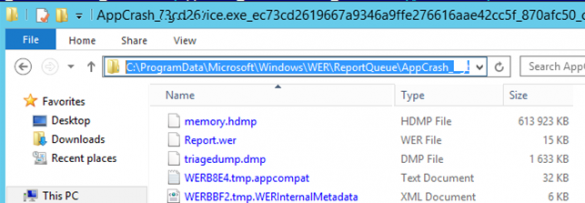Offline Files feature in Windows 10 allows you to make certain shared network folders and files available offline even if your computer is not connected to the corporate network. In…
Windows Server 2019: Installation and Configuration Tutorials
How To Install and Configure DHCP Server on Windows Server 2019/2016?
RIn this guide, we’ll walk you through how to install and configure a DHCP server based on Windows Server 2019. We’ll cover both the usual way to configure DHCP server…
Basic Commands to Configure and Manage Windows Server Core
In this article, I tried to describe basic cmd and PowerShell commands used to configure and manage Windows Server Core. I think this guide will be useful both for beginners…
How to Install and Activate the RDS Licensing Role and CALs on Windows Server 2019/2016?
In this article, we’ll consider the installation, configuration, and activation of the Remote Desktop Licensing role on Windows Server 2019 and 2016, as well as the installation and activation of…
Using RDCMan (Remote Desktop Connection Manager) on Windows
RDCMan (Remote Desktop Connection Manager) is a convenient RDP connection manager for Windows system administrators. It allows to manage multiple RDP sessions in a single window, create tree-like structures with…
Import, Export and Clone Virtual Machines in Hyper-V
Unlike VMWare, Hyper-V has not got a built-in feature to clone virtual machines (cloning is available only in Virtual Machine Manager). To create a full copy of an existing VM,…
How to Install and Update Group Policy Administrative Templates (ADMX)?
In this article, we will show how to update (install) new GPO administrative templates (admx) in the Active Directory domain when upgrading a Windows 10 or Windows Server 2016/2019 build…
How to Install Office 365 ProPlus on RDS (Terminal) Server?
In this article, we will show how to prepare and install Office 365 on a terminal server with the Remote Desktop Services (RDS) role for simultaneous use by multiple users.…
Using Windows Defender Antivirus on Windows Server 2019 and 2016
Windows Defender Antivirus is Microsoft’s free built-in antivirus that comes installed by default on Windows Server 2016 and 2019 (since Windows 10 2004 the name Microsoft Defender is used). In…
How to Disable Windows Error Reporting and Clear WER\ReportQueue Folder on Windows?
The Windows Error Reporting service (WER) is used to collect the debug information about system and third-party app failures and send error reports to Microsoft servers. This information should be…